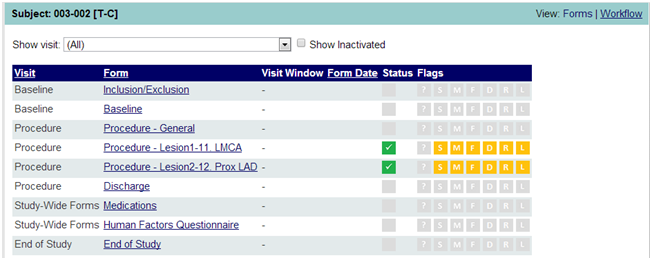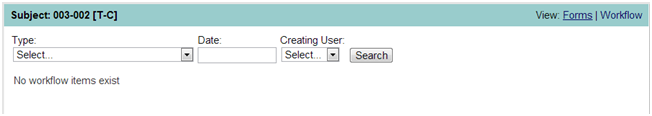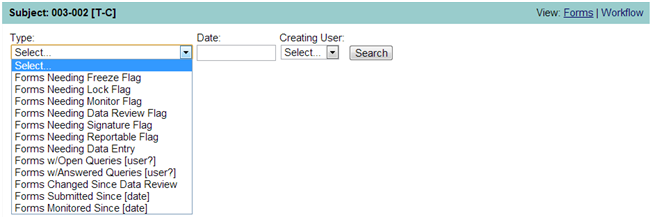- From the Subject Landing Page, click on “Workflow” as shown in the Figure 1 below. The screen shown in Figure 2 appears.
- Select the type of workflow query you wish to run as shown in Figure 3 below. If the type choice is followed by [user] or [date], make a selection from the “Creating User” dropdown box or enter the date in the “Date” field shown as applicable.
- Your query results will appear as shown in Figure 4 below.
Figure 1: Workflow from Subject Landing Page
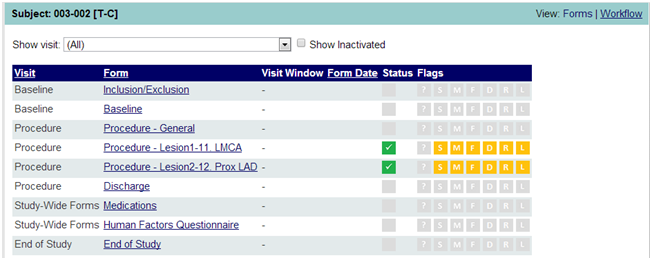
Figure 2: Workflow Screen (Subject)
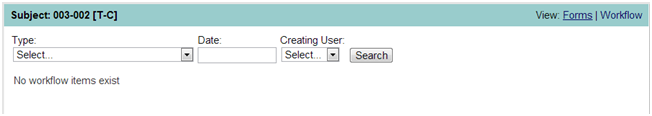
Figure 3: Choosing Workflow Filters By Type (Subject)
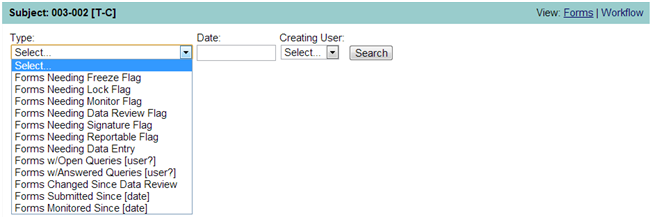
Figure 4: Workflow Filters Results (Subject)
Example: Forms Needing Signature Flag